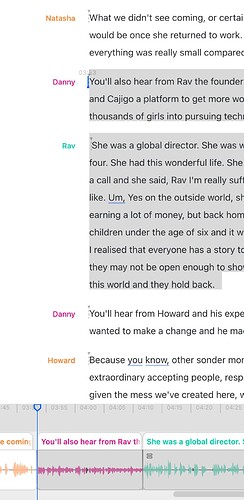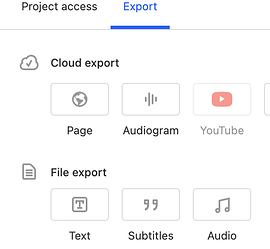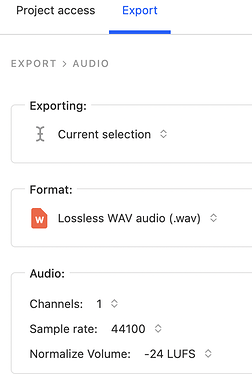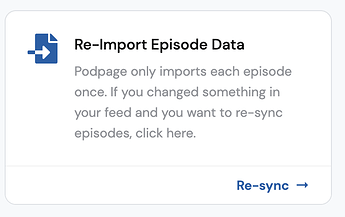Last night I had to re-write history.
Now let’s put this into perspective, there were no time machines involved nor any book burning, but I did have to edit an already published podcast because it contained snippet of an interview that my guest had since decided she didn’t feel comfortable with. She had received permission from her friend (who’s story she was relating) but after her friend heard it she had a change of mind as it related to domestic abuse and she realised that their mutual friends would hear the podcast (full interview) and discover something about her that she didn’t want them to know.
I was in a quandary as I had used a 30 second clip from the full interview in my already published descriptive trailer, Introducing Sondership: Introducing Sondership
She hadn’t asked me to adjust the trailer but I felt compelled to do so as I wouldn’t be complete if my guest took anything but pride in what we had created together. I didn’t know what was possible with regard to editing already published material but took a look and it was really quite easy, so I’m writing this post in case anyone else ever needs to go back in time.
I use Buzzsprout for podcast hosting, Descript for editing and transcription creation and Podpage for website creation (CMS) and hosting.
It was as easy as this:
Descript
Open up the original file (which I keep) and delete the offending section - in Descript this is as easy as going into a text document and deleting a paragraph and the audio section is removed.
As the podcast is already live you can’t just publish from Descript to Buzzsprout directly, you need to download the file (wav or mp3, I used wav to minimise loss of quality). I also downloaded the transcript as an SRT file :
Buzzsprout
If you go to the episode in question you option to Replace Audio File
If you pay for Magic Mastering this will still be applied to the file automatically after it uploads.
One the same edit page you can also unpublish the transcript and then upload the SRT file you created in Descript
Podpage
After giving it a little time to update the RSS feed (maybe 5 mins) I went to Podpage and in the Episodes section of the admin site I chose to re-import episode data which automatically updated the audio file and the transcript
All other platforms (Spotify, apple, google etc) update over the following few hours. I did it at night and by the morning most had all updated. I specifically checked Listen Notes as I know it’s one of the few that carries over your transcript and it had not so I had to login, claim the podcast and then on the Podcaster Page Refresh the RSS
And that’s it, history re-written. It took me much longer to write this post today than it did to actually do the work last night which in total was probably about 10 minutes effort, including figuring it all out.
The intention of this post isn’t so much a guide on how to do this on these platforms but to let you know that it’s possible, regardless of platform. I hope you find it useful.